Jul 19, 2022
YouTube SEO: Strategies to Rank Your Videos on Top
YouTube is one of the world’s most subscribed social media channels. With endless scope for posting creative video content and campaigns for specific audiences, YouTube is an essential part of any brand’s content marketing strategy.
But, to grow your YouTube channel and cut through the noise, optimizing your video content so it can be found in search results is essential.
As one of the world’s biggest search engines, knowing how to navigate YouTube SEO will ensure your content ranks and is seen by your audience.
Did you know? YouTube boasts around 2.6 billion active monthly users and only the top 10 videos for any given search actually get noticed.
To help you stand out in your niche and ensure your target viewers find your (no doubt) stunning social video content on the platform, here’s a handy 2022 YouTube SEO guide to help you on your way.
How do you rank for keywords on YouTube?
When considering how to rank for videos on YouTube, you should start by placing yourself in the viewers’ shoes. It’s also good to know where to place your potential keywords.
What are tips on ranking keywords on YouTube?
Here are the key areas you should add your target keyword (as naturally as possible) to your YouTube video.
This example from content streaming colossus, Netflix, is a masterclass in how to optimize your YouTube content for a specific key term and promote a relevant service or product to a potentially captive target audience.

Title: The main descriptive title for your YouTube video. In our top-ranking example, the title reads ‘The World's Most Amazing Vacation Rentals | Official Trailer | Netflix’.
Description: Below the title, you’ll see a line of copy with the key term vacation rentals added seamlessly to the content. This is a section where you can elaborate on your title and tell viewers why they should watch your content.
Tags: When you upload your YouTube video, you can add relevant tags that represent your video’s theme or content. Here, you should always add your target term as well as similar variations (as long as they are relevant to what you’re offering).
How do you find keywords that rank on YouTube?
Once you have considered which types of general key terms you would punch into the search bar to find your video content, you can start experimenting. You can check out the 5 steps to keyword research if you need help finding the right ones.
When you start to type a query into youTube’s search bar, a selection of suggested popular searches will appear (a lot like Google). From here, you can find inspiration for your content’s target keyword.
Another savvy way of discovering well-ranking keywords for your videos is by exploring YouTube’s latent semantic indexing (LSI) keywords.
LSI keywords pack an SEO punch as they will help your videos rank on Google as well as YouTube, maximizing your reach in the process.
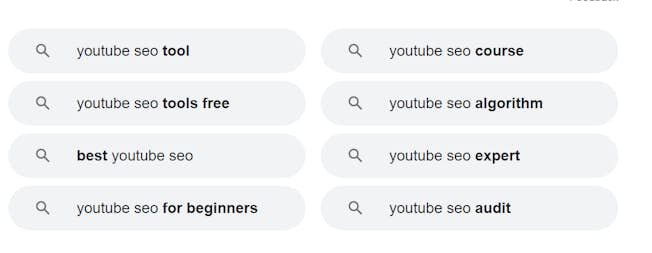
You can find potential LSI keywords at the very bottom of a related Google search and, again, use these phrases or terms for SEO-boosting inspiration.
Explore: Our YouTube SEO: 5 Steps to Rank Your Videos offers more practical YouTube SEO and keyword optimization tips.
What are examples of YouTube SEO tools?
Here are some accessible digital tools that will help you with your YouTube SEO content optimization efforts.
Tools for researching trends
You can use these tools for discovering trending topics and subject matter for your YouTube content. They will also give you inspiration for your keyword research:
- Google Trends
- Exploding Topics
- BuzzSumo
Tools for keyword research
These tools are designed to help you find, compare, and analyze potential keywords for your YouTube video titles and descriptions. Using these platforms will help you get to grips with search volumes and keyword competition:
- TubeBuddy
- AHrefs Keyword tool
- SEMRush
- Google Keyword Planner Tool
Tools for finding tags
These tools will help you find trending tags for optimizing your YouTube content:
- Tag Finder
- ytube tool tag finder
Tools for competitor research
These tools will help you analyze your competitors’ tags, keywords, and YouTube content. They will help you uncover any potential gaps in your competitors’ content to exploit:
- Soolve
- SECockpit
- YouTube’s autocomplete search bar (as mentioned in our keyword section)
Tools for community moderation
These tools will make it easier for you to tap into relevant comments or conversations and stay connected with your YouTube audience:
- Smart Moderation
- Add content moderators to your channel to help you monitor and respond to comments
How do you do Youtube SEO optimization & perform a YouTube audit?
Successful YouTube SEO optimization requires auditing your existing content. Doing so will give you the insight required to update the right elements of your current videos so they rank better for relevant platform searches. Here’s how to perform a YouTube SEO audit.
Create an inventory
Create an inventory of all your current YouTube videos and include all the necessary statistics, including title, description, tags, keywords, views, and duration of views.
Once you've created your inventory, you can analyze your YouTube content to see what's performing well and what isn't. From there, you can decide which videos are worth optimizing and which videos you might want to hide or delete.
Explore your titles and descriptions
Armed with a panoramic view of your YouTube video content and a solid idea of what needs improvement, you can check your videos to put your keyword research skills into action.
After conducting your YouTube keyword research, you can start to think about optimizing your videos’ title tags and descriptions, optimizing them with the relevant terms or phrases where necessary.
Implement a mix of YouTube optimization tactics
During the SEO audit process, you can check for any key opportunities to interlink certain videos to other content such as blog posts. At this point, you should also check for any problematic copy or code to eliminate any issues that may be hindering your rankings.
Once you’ve completed the process, you can implement a mix of optimization tactics—which we’re going to discuss now.
What are some handy YouTube SEO tips?
Now that you know the essential elements of YouTube SEO, let’s look at how you can further optimize your content with these handy tips.
Use a target keyword in your video file, title & description
First of all, to optimize your YouTube content for better ranking, you should rename your video file, and add your target keyword (this will help YouTube’s SEO crawler bots rank your content).
As we discussed, weaving your target keyword or term in your video’s title (as close to the front as possible) as well as the description is essential. This will give your videos the best possible chances of ranking well for the right key terms.
Categorize your YouTube videos video correctly
When you upload your video to the platform, there is an option to categorize it in YouTube’s ‘advanced settings section.
When you enter the advanced settings and head to the categorization option, consider these elements to ensure your videos end up in the most relevant sections for a chance of gaining extra exposure by being added to curated playlists:
Who are the most popular creators in this category and what are their strengths?
Is my content directly relevant to this category and will it offer these viewers any value?
Do the other videos within this category share many similar characteristics to my content in terms of length, production value, tone or subject matter?
Upload a custom YouTube thumbnail image
Another noteworthy YouTube content optimization tip is adding a custom thumbnail image to your videos.
While YouTube will automatically choose a thumbnail image for your videos when they appear in search rankings, 90% of the best-ranking videos on YouTube have custom thumbnails.
So, take the time to source and edit a captivating image that represents your video content and you’re likely to drive more engagement while boosting your YouTube SEO authority.
Add subtitles and closed captions with an SRT file
Another savvy way of optimizing your YouTube videos is by exploring subtitles and closed captions.
By adding subtitles or closed captions to your YouTube videos, you will improve your videos’ user experience (UX) and overall accessibility while highlighting important keywords that YouTube’s search algorithms are likely to pick up.
To add closed captions or subtitles, You need to upload a supported text transcript or timed subtitles (SRT) file. You can also manually enter transcript text, so it auto-syncs with the video.
Increase engagement with Add Cards & End Screens
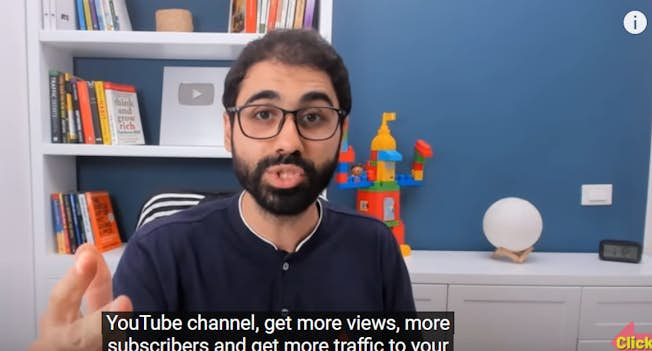
A solid way to increase engagement and viewership is to use Add Cards and End Screens. When you’re checking out a YouTube video, you’ll notice an ‘i’ in the top right-hand corner of the screen:
These appear when you use the Add Card option. Once a user clicks on the ‘i’, they will be presented with options such as subscribe, share, donate or answer a poll.
By using Add Cards and deciding how you want to encourage your viewers to engage with your content, you will boost the engagement as well as the reach of your videos and ultimately, boost your YouTube SEO rankings.
End Screens present additional information or interactive content options at the end of a video. Adding these is likely to encourage viewers to keep engaging with your content and brand.
Read this handy guide from Google to add an End Screen to your YouTube video content.
Keep up to date with emerging trends
Last but certainly not least, keeping your finger on the pulse will ensure that you can keep moving with the changes.
Check-in regularly with relevant industry forums or publications from influential YouTube creators as well as other video-based platforms like TikTok to keep up with changes and continue optimizing your videos for maximum success.
Use SEO to Grow Your YouTube Channel
The best way to get your video seen is to leverage SEO tactics and techniques. DMI’s Professional Professional Diploma in Social Media Marketing will cover YouTube along with the other key platforms such as Facebook, Instagram, LinkedIn, Twitter and TikTok so you know how to drive engagement and leads across social media.
Related
Upgrade to Power Membership to continue
your access to thousands of articles, toolkits, podcasts, lessons and much much more.
Become a Power Member- Login
- View Courses
- - - -
- Courses
- Resources
- - - -
- My Account
- Change Password
- Logout





