Oct 21, 2022
How to Use LinkedIn Analytics for a B2B Audience
LinkedIn has grown into a career-building network (it turns 20 years old in 2023) that allows people to build a personal brand and showcase their professional portfolios online to peers, companies and recruiters.
From a business perspective, LinkedIn is a great place for networking and an effective platform for B2B marketing.
With over 850 million members in over 200 countries, the network offers huge opportunities for B2B businesses across industries.
The beauty of LinkedIn is that its analytics are perfectly suited to the needs of a B2B business to make good marketing decisions and effective investments. It’s no different from any other social media platform in that you need a good LinkedIn strategy to drive success.
So if you’re a B2B marketer or company, read on to find out some of the ways that LinkedIn and its analytics can be of use to you.
How to Set Up LinkedIn Analytics
It’s easy to set up a LinkedIn account which will automatically give you access to its analytics platform. All you need to do is click on LinkedIn Pages and click ‘Create Page’ which will direct you to a screen where you can choose the type of page you want to set up.
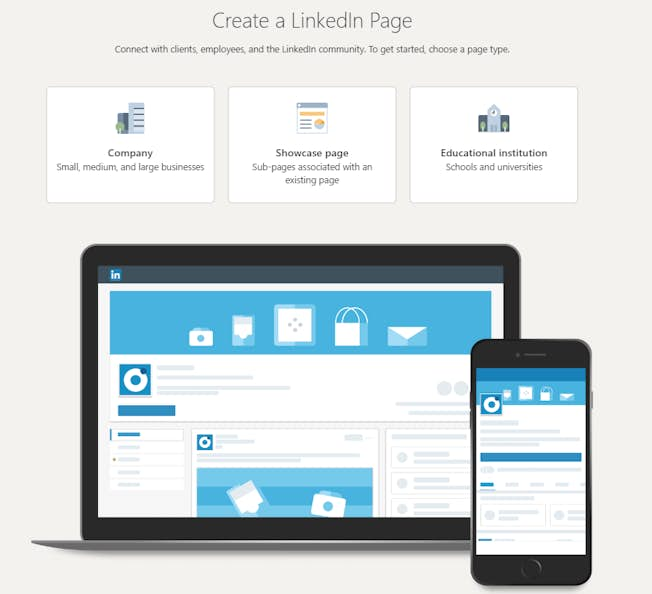
Once you choose ‘Company’ it will direct you to a form to complete that includes a company logo or image to represent you.
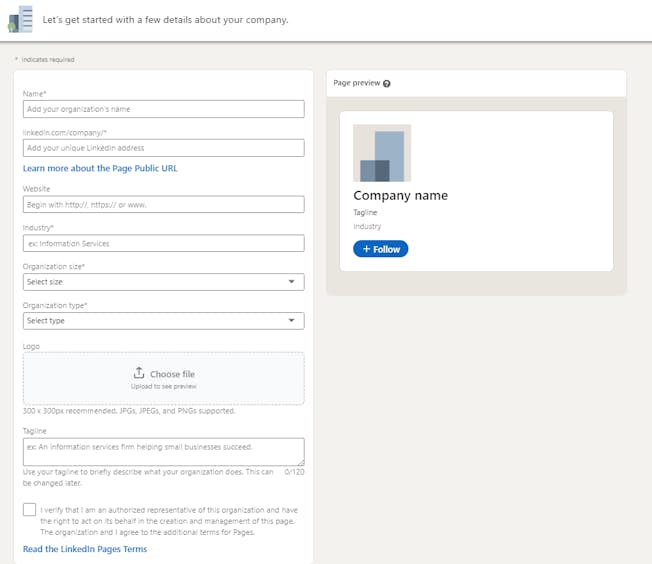
Once that’s done, just click ‘Create Page’ and you’re set to get started!
To access the LinkedIn analytics tools and dashboard, log into your LinkedIn profile and open your company page. Bear in mind that you can set up people as admins or ‘analysts’ and these are the only people with access to analytics.
Once you have the right permissions and access in place you can monitor your LinkedIn metrics.
Types of LinkedIn Analytics
There are six types of LinkedIn tools and analytics you can use. These are designed to measure specific metrics on your company page so you can easily access data and gain insights to drive engagement and boost performance.
1) Visitor Analytics
Visitor analytics show you how many visitors have come to your company page. It’s that simple!
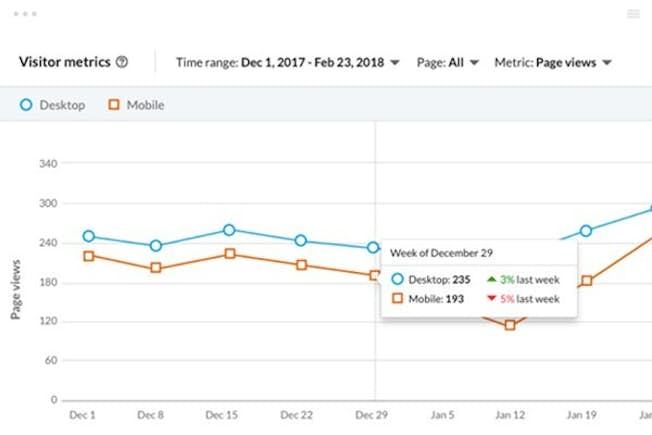
This section shows the number of total Page views, Unique visitors, and Custom button clicks in the last 30 days and shows the percentage change from month to month.
Visitor analytics will show you who is coming to your page, helping you spot patterns that can help you tailor content to those visitors. The aim would be to engage visitors so they get to know more about your brand but also convert to new followers and increase your engagement on LinkedIn.
So if you’re trying to boost your visibility and see how many people are arriving to check your content, this is where you start. Within visitor analytics, you can filter by time periods, page sections, page views and unique visitors and you can break down your data into specific metrics, such as job function, seniority, company size, and industry.
2) Follower Analytics
One of the most important metrics for marketers playing the ‘long game’ is the number of followers you can attract.
The Follower Analytics feature on LinkedIn shows you the demographics and sources of your followers. The purpose is to let you know who is following your company page and the best ways to engage with them.
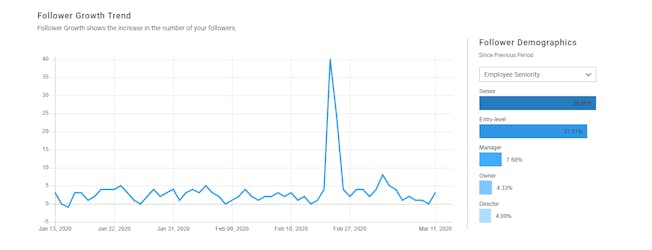
If you can compel visitors to like your company or content on the LinkedIn page enough to ‘subscribe’ and agree to receive your regular marketing communications, you’ve gained the equivalent of the ‘repeat customer’.
The types of followers you have can be crucial to your business plans, depending on whether you are soliciting new partners or investors, recruiting skilled professionals, or just trying to establish new connections.
Follower Demographics allow you to break down the characteristics of followers into categories like location, profession, industry, company size, and more.
3) Update Analytics
The Update Analytics feature allows you to see the performance of your posts on LinkedIn. It will help you to evaluate the performance of each based on the quality, format and topic shared on your company page.
This function metric is a goldmine of long-term actionable data as it tracks the level of interaction for all the content you create including videos, articles, photos, or any combination of those elements.
Understanding your updated data will help you to understand what content is resonating with your audience and the messaging or content that isn’t. If you’re looking to try out a new content format, check out our blog ‘7 Popular Content Types and How to Use Them’.
The Update Highlights feature shows you what kind of reaction you are getting every month. Comments, likes, and shares are all reflected here so you can track your content’s performance over your timeline.
4) Employee Advocacy Analytics
You can use Employee Advocacy Analytics to evaluate the content quality and engagement of posts that your staff share on LinkedIn.
The metrics included here are the number of recommendations made for employees connected to your LinkedIn page, reshares, and the number of comments by LinkedIn members on the posts.
This function is a great way to see how much your employees are engaging with your content and subsequently those on LinkedIn. After all, your best advocates should be your employees so encouraging them to share relevant content is a great way to drive brand awareness and build an employer brand that attracts and retains talent.
5) Talent Brand Analytics
These analytics are linked to LinkedIn’s Career Pages and help you understand how to improve your engagement with that specific audience. This is important to companies looking to engage and attract new talent to the company.
It can help you showcase your brand as an employer, promote jobs, engage and connect with candidates and share your company’s story.
6) Competitor Analytics
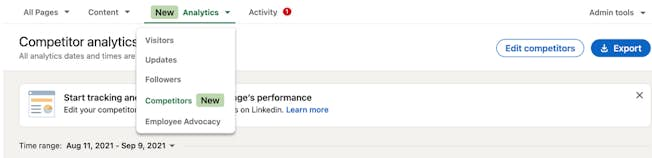
This function introduced at the end of 2021 to replace ‘Companies to Track’ is a great way to see what your competitors are doing and compare your performance with them.
This feature can be found under the ‘Analytics’ tab (currently limited to a number of users) and can compare follower metrics and organic content metrics. You can click the value in the Total engagement column to see a breakdown of reactions, comments, and shares.
This will help you to gain insight into your competitors’ followers and find out more about the type of content that works for them.
What LinkedIn Metrics Should You Track?
Like any social media platform, the key to devising an effective strategy with analytics at the core is to understand your company goals and set KPIs. Once you have those you can choose the right metrics for your business.
From the six available analytics on LinkedIn, some key metrics will matter to your business and help you gauge performance to optimize organic and paid posts.
Traffic
Using LinkedIn analytics you can see how your traffic changes over time. This will help you see peaks and troughs in activity (or a steady ascending line, if you’re lucky!).
It will also help you see where your traffic is coming from: desktop or mobile. This will help you to understand the intent and preferences of your audience. This can help to tailor content to mobile users i.e. optimize your click-through landing pages if a large proportion of your LinkedIn followers use mobiles.
Impressions
Impressions are basically the number of times your post has been seen. This metric is important as it shows you how many times your content is seen and increases the probability of an interaction with it.
You should also track unique impressions. This counts the number of unique LinkedIn users that see your post while impressions can count for the same person viewing the post twice.
Unique impressions can also help you understand reach which will help you monitor brand awareness. A higher reach means you have the potential to attract prospects and clients, a great sign for any B2B marketer.
Engagement
LinkedIn calculates the engagement rate by adding the number of interactions, clicks, and new followers gained, divided by the number of post impressions. It’s worth including this in your analysis as it gives an overall view of how content is performing on your LinkedIn channel.
It’s worth noting that a 2022 B2B study by Socialinsider found that video content gets more impressions and has a greater chance of driving engagement on LinkedIn for small to medium-sized accounts. For middle accounts, images generate the highest engagement levels while large accounts (more than 100k followers) see native documents (those generated on a third-party application like Word) generate a higher engagement rate.
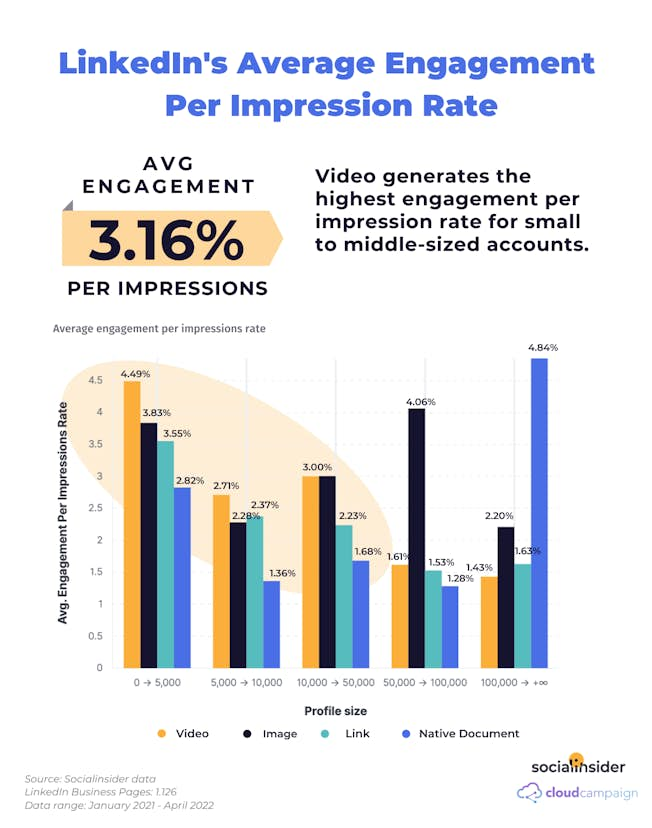
Clicks or CTR
Marketers love clicks and for good reason, it means someone is interested enough in your LinkedIn content to take an action.
Your clickthrough rate (CTR) is shown as a percentage that divides the number of post clicks by the number of impressions. This will give you a good idea of engagement per post and help to understand what content is working so you can plan for future LinkedIn campaigns.
Reactions & shares
These metrics will help you to gauge engagement on your LinkedIn posts and see how people are reacting.
These can be seen as vanity metrics so think about why you want to include them in your overall LinkedIn strategy. If brand awareness is an important goal of your LinkedIn activities then these metrics including shares can help show engagement and growth in your brand profile.
Demographics
While LinkedIn allows you to connect with people across the world, if you are targeting a specific country or territory in your B2B activities, it can be very useful to see where users are coming from.
It can help you to make changes in your content to cater to a specific audience. For example, if you want to target users in the United States, make sure you are using U.S spelling and vocabulary.
Other areas to think about are video views and follower growth as they can give you great insights.
Your LinkedIn: Wrap-up
As you see there is a wealth of information you can get about your audience and content from your activities on LinkedIn. The secret is to understand your company goals, set relevant and achievable KPIs and constantly revisit analytics to tweak and optimize your content.
Above all, have a social media strategy that encompasses LinkedIn to help you convert B2B prospects into customers.
Boost your B2B campaigns with LinkedIn
As a B2B marketer, LinkedIn is a valuable social media platform to help your prospects move through the sales funnel. With a long sales cycle, LinkedIn can help you get the right content in front of the right people. DMI’s Social Media Marketing course will not only explore the ins and outs of LinkedIn but will teach you how to conduct social research, develop social content, execute great social customer service and develop and implement a social strategy. Get started today!
Related
Upgrade to Power Membership to continue
your access to thousands of articles, toolkits, podcasts, lessons and much much more.
Become a Power Member- Login
- View Courses
- - - -
- Courses
- Resources
- - - -
- My Account
- Change Password
- Logout




